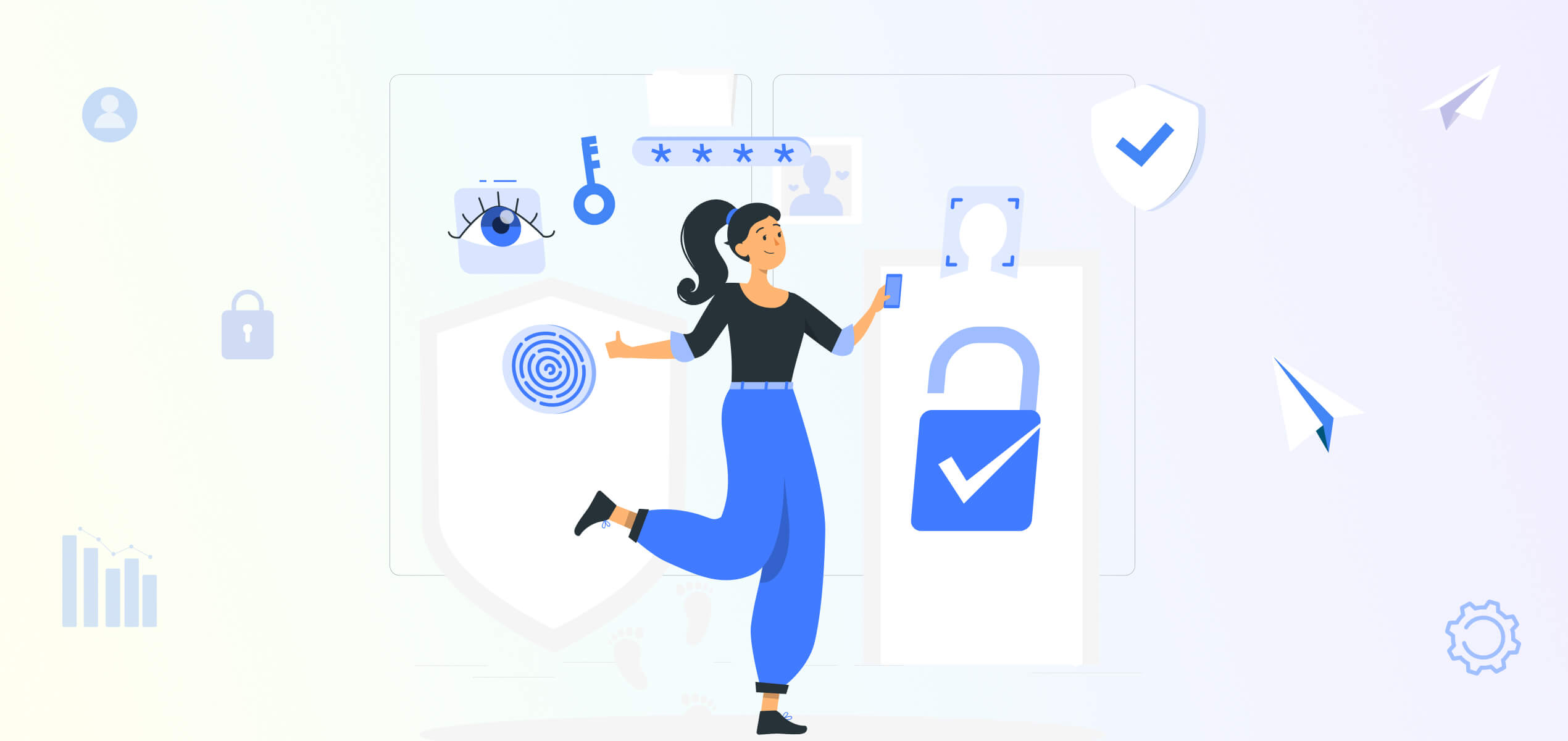Are you a lawyer, business owner, banker, real estate agent? Ever felt that twinge of worry about sending important documents with signatures online? You’re not alone. With digital threats lurking around every corner, keeping your documents secure can get nerve-wracking.
That’s where digital signatures step in – a simple yet powerful way to protect your files and maintain their authenticity. In this guide, we’ll break down how digital signatures work and how they can keep your documents safe, all while making your life a little easier.
What Are Digital Signatures?
A digital signature is an advanced form of electronic signature that uses cryptographic algorithms to verify the authenticity and integrity of a document. Unlike traditional handwritten signatures, digital signatures provide enhanced security by creating a unique fingerprint for each document. This fingerprint changes if the document is altered, making tampering immediately detectable.
Key features of digital signatures include:
- Authentication: Verifies the identity of the signer.
- Integrity: Ensures the document has not been modified after signing.
- Non-repudiation: Prevents the signer from denying their involvement.
By implementing document signatures, organizations can maintain trust and security in their workflows.
How to Use Digital Signatures?
Using digital signatures is only legitimate and secure if you use a digital signature software or an e-signature software. So start by choosing a trusted platform like FlexiSign, Adobe Sign, DocuSign, many offer free trials or affordable plans.
Once you’ve selected a tool, upload the document you want to sign. Next, add your signature by drawing it, typing your name, or using a pre-saved digital signature.
Finally, follow the tool’s instructions to complete the process and share the signed document securely.
Is It Secure to Use Your Signature on a Digital Signature Software?
It is completely secure to use your signature on digital signature software, provided you choose a trusted and reputable platform.
These tools use implement several security measures to protect your signature and documents, such as:
1. Encryption
Digital signature software uses advanced encryption to safeguard your signature and data, ensuring that only authorized parties can access or modify the document.
2. Authentication Protocols
Many platforms use two-factor authentication (2FA) or multi-factor authentication (MFA) to verify the identity of signers before allowing access to documents.
3. Audit Trails
Every action taken on a document is logged, including when it was signed, who signed it, and any modifications made, creating a tamper-proof record.
4. Compliance with Security Standards
Reputable software complies with stringent regulations like GDPR (General Data Protection Regulation), HIPAA (Health Insurance Portability and Accountability Act), and eIDAS (Electronic Identification and Trust Services).
5. Tamper Detection
Digital signatures generate a unique fingerprint for each document, which immediately flags any unauthorized changes or tampering.
However, to get the most out of esignature or digital signature tools and ensure maximum security, you can follow some best practices.
Best Practices for Keeping Documents Secure with Digital Signatures
- Choose a Reliable Digital Signature Provider: Platforms like FlexiSign, DocuSign, Adobe Sign, and HelloSign offer top quality security features, including encryption and tamper-evident technology.
- Enable Multi-Factor Authentication (MFA): Adding an extra layer of security, such as MFA, ensures only authorized individuals can access and sign documents.
- Use Secure Storage Solutions: Store signed documents in encrypted cloud storage or secure servers to prevent unauthorized access.
- Educate Stakeholders: Train employees and collaborators on the importance of using secure digital signatures and recognizing phishing attempts or other security threats.
- Regularly Update Software: Keep your digital signature software and related systems up to date to protect against emerging threats.
Common Use Cases for Digital Signatures
Digital signatures are versatile and can be used across various industries and scenarios. They are helping organizations everyday to get paperwork signed quicker! Here are some common applications, to inspire you to switch as well:
- Legal Agreements: You can securely sign contracts, NDAs, and other legal documents to ensure their authenticity and integrity.
- Financial Transactions: Get loan agreements, invoices, and purchase orders approved with document signatures to streamline processes and maintain compliance.
- Human Resources: Use digital signatures for employment contracts, offer letters, and policy acknowledgments to simplify onboarding and documentation.
- Healthcare Records: Protect your patient’s confidentiality by using digital signatures for consent forms and medical records.
- Government and Public Sector: Facilitate secure signing of permits, licenses, and other official documents, ensuring accountability and efficiency.
Seal It, Secure It: Why Digital Signatures Are a Game-Changer
Digital signatures are your secret weapon for keeping documents safe in today’s digital world. As long as you’ve picked the right provider, whether it’s signing legal agreements or onboarding new hires, digital signatures can be trusted completely to take the hassle out of paperwork while protecting against tampering and unauthorized access.
Why wait? Start using digital signatures today to lock down your documents and speed up your processes. Check out FlexiSign’s free trial right here.
FAQs: How to Keep Your Documents Secure with Digital Signatures
A digital signature is an electronic equivalent to a physical signature. It can only be legitimate if created using an e-signature software like FlexiSign. These softwares verify the authenticity and integrity of a document, and use encryption to prevent tampering.
Yes, digital signatures are secure when you use reputable software. They include features like encryption, audit trails, and tamper detection to keep your documents safe.
Popular tools include Adobe Sign, DocuSign, FlexiSign, and HelloSign. These platforms offer robust security features and user-friendly interfaces.
Choose a trusted platform, upload your document, and add your signature by typing, drawing, or using a saved version. Then, follow the software’s instructions to finalize and share it.