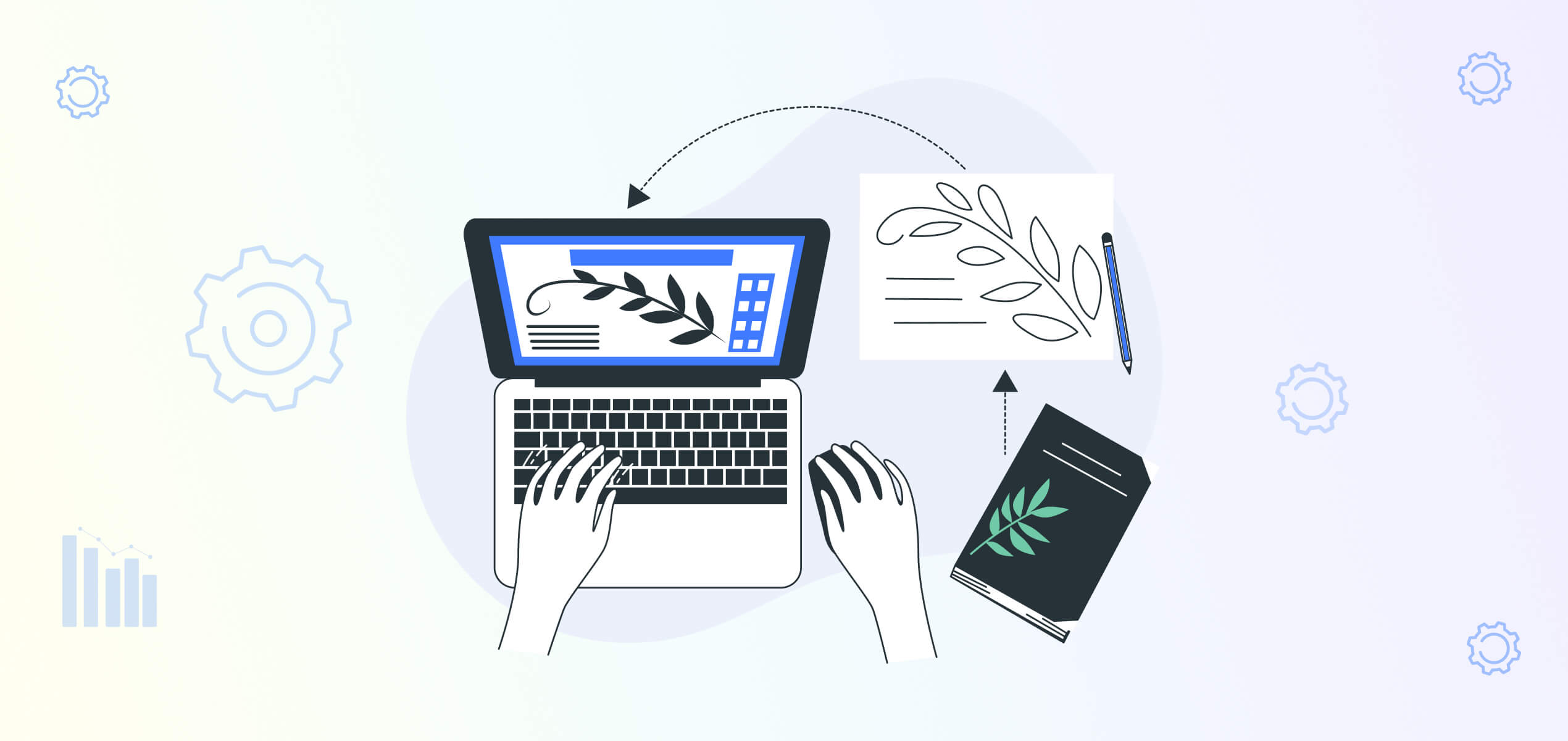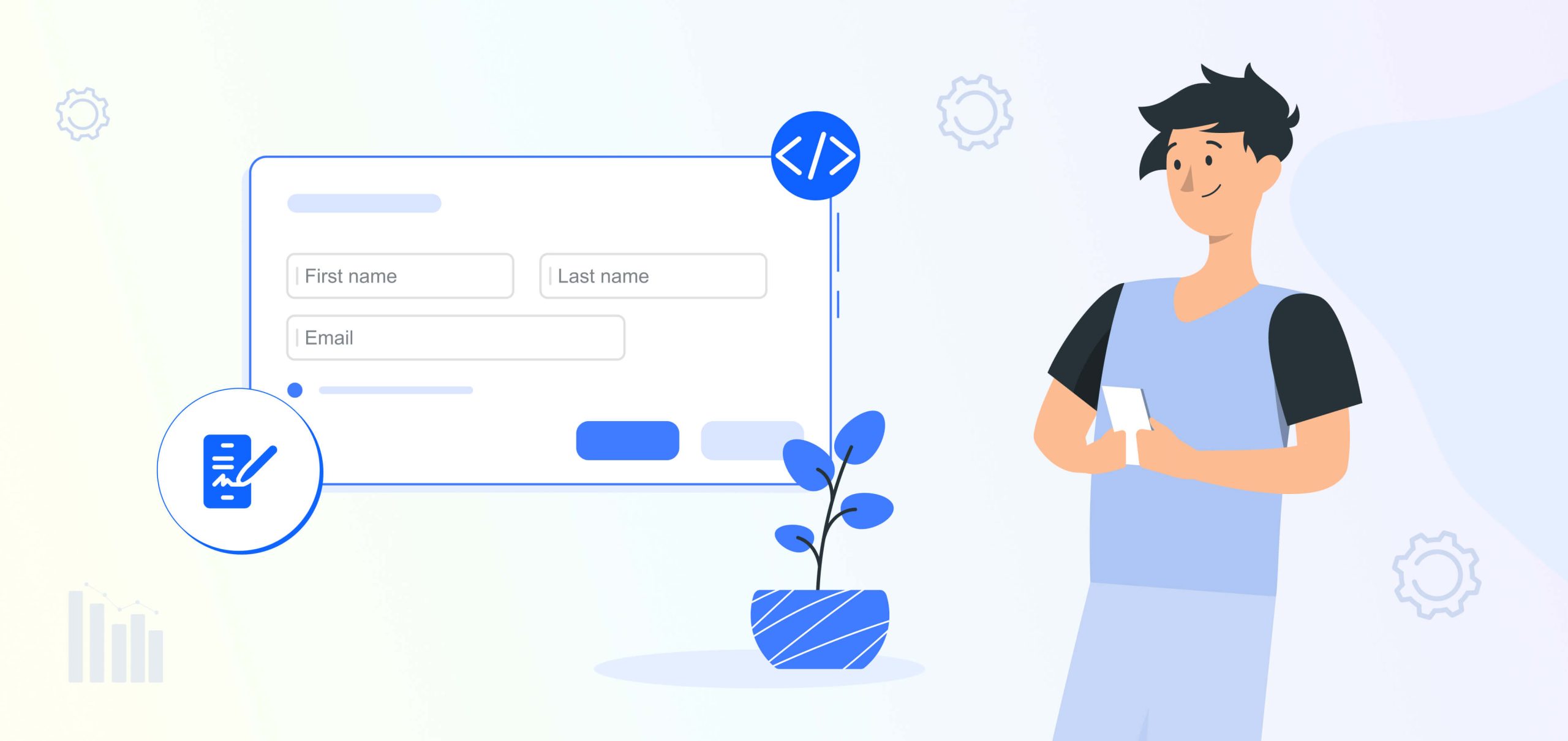Today when almost everything is online, handling physical paperwork can feel like an unnecessary hassle. From contracts to agreements, especially getting signatures from clients, customers, employees, can involve multiple back-and-forth, printing, scanning, and a lot of waiting.
What if there was a way to make the entire process faster, simpler, and completely online?
Enter eSignature workflows.
An eSignature workflow offers a streamlined, secure way to handle document signing without the need for paper. This digital solution allows you to collect signatures on documents with just a few clicks, AND they are completely legit and enforceable signatures. Wondering why you didn’t know about this before? Don’t worry, we’ve got you covered.
Ready to find out how you can use an e sign software and start e-signing off on your documents on the daily?
Understanding the Basics
What Is an e-Signature Workflow?
An eSignature workflow is the process of preparing, sending, signing, and managing documents digitally using an electronic signature software.
What Is an e-Signature Software?
An eSignature software is a digital tool that allows you to sign documents electronically, eliminating the need for physical signatures. It enables users to open documents and securely sign and send your signed documents online. This type of software typically provides features like authentication, encryption, and audit trails to ensure the signature’s validity and the document’s security.
How to Set Up a Seamless e-Signature Workflow
Setting up a smooth eSignature workflow doesn’t have to be complicated. Here’s how you can get started and make it a part of your everyday routine:
1. Choose the Right eSignature Software
Pick the eSignature software that suits your business needs, something easy to use and secure. Popular choices include FlexiSign, Adobe Sign, and HelloSign. Make sure it integrates well with your existing systems.
2. Identify the Types of Documents You Need Signed
Figure out which documents in your business require signatures – NDAs, contracts, onboarding forms, approval requests, etc. Once you know what you need, you can upload them and these documents become templates for future documentation.
3. Train Your Team
Now that you’ve chosen the software and identified your documents, make sure your team is on board. Show them how to upload, send, sign, and track documents through the eSignature software. The goal is to make this the go-to tool for all your signature needs.
4. Send All Documents Through the Software
From now on, any document that needs to be signed should be sent through the eSignature platform. No more printing, scanning, or dealing with physical paperwork. This becomes the new norm for handling signatures in your organization.
5. Sit Back and Let the Software Do the Work
Once you’ve set everything up, the e signature software will handle the rest. You just need to send the documents to the right people, the e signature software will remind them to sign, and notify you when the signatures are complete. It even organizes your signed documents, so you don’t have to worry about misplacing anything.
With this streamlined eSignature workflow, you’ll save time, reduce paperwork, and keep everything organized with minimal effort.
Best Practices for a Smooth e-Signature Workflow
To ensure your eSignature workflow runs seamlessly, follow these best practices:
1. Standardize Your Process
Create templates for frequently used documents to save time and maintain consistency. For instance, contracts, NDAs, and onboarding forms can all benefit from standardized templates.
2. Train Your Team
Educate your employees on the benefits of e signatures and how to use the e sign software effectively. Providing clear instructions will help reduce errors and improve adoption rates.
3. Ensure Legal Compliance
Familiarize yourself with the laws governing electronic signature usage in your region. Most platforms are compliant with global standards, such as the ESIGN Act and eIDAS regulations.
4. Integrate with Existing Tools
To maximize efficiency, integrate your e sign software with tools like CRM systems, accounting software, or project management platforms.
5. Prioritize Security
Choose a platform that offers robust security features, such as encryption and two-factor authentication. Regularly review and update your security settings to protect sensitive information.
Challenges You May Face When Implementing an E-Signature Workflow and How to Overcome Them:
Despite their many benefits, if you’re new to applying eSignature workflows you may face some challenges. Here’s how you can proactively address them:
1. Resistance to Change
Some employees or clients may be hesitant to adopt electronic signature technology. Overcome this by emphasizing the benefits and providing step-by-step guidance on how to use the tools.
2. Technical Issues
Ensure your e sign software is compatible with your devices and systems. Regular updates and support from the software provider can help minimize disruptions.
3. Legal Concerns
Address any doubts about the legality of e signatures by regularly checking the e-signature software’s compliance with local and international laws.
Embrace the Paperless Future of Document Signing with FlexiSign
An eSignature workflow is a game-changer for businesses looking to enhance efficiency, security, and sustainability. FlexiSign is a versatile eSignature solution that checks all the boxes. It’s got a user-friendly interface that makes sending, signing, and tracking documents effortless. Strong security and compliance with global standards, and features like encryption and audit trails to ensure your documents are safe and legally binding. FlexiSign also integrates smoothly with existing systems like CRMs, Google Drive, and more.
If you want to create and implement an effective e-signature workflow, try out FlexiSign’s free trial right now!
FAQs
An e-Signature workflow is a digital process for preparing, sending, signing, and managing documents electronically. It eliminates the need for physical signatures, making the signing process faster and more efficient.
An e-Signature software allows users to sign documents electronically, ensuring the signatures are valid and secure. It includes features like authentication, encryption, and audit trails to protect both the document and the signature.
- Choose the Right Software: Select an e-signature tool like FlexiSign, Adobe Sign, or HelloSign that fits your needs.
- Identify Key Documents: List documents like NDAs, contracts, and approval forms that need signatures.
- Train Your Team: Make sure your team knows how to use the software.
- Send Documents Digitally: Send all signature-required documents through the software.
- Let the Software Manage the Process: The software will handle reminders, notifications, and organization of signed documents.
FlexiSign offers an easy-to-use interface, strong security features, and compliance with global standards. It integrates seamlessly with your existing systems, automating workflows and increasing productivity.