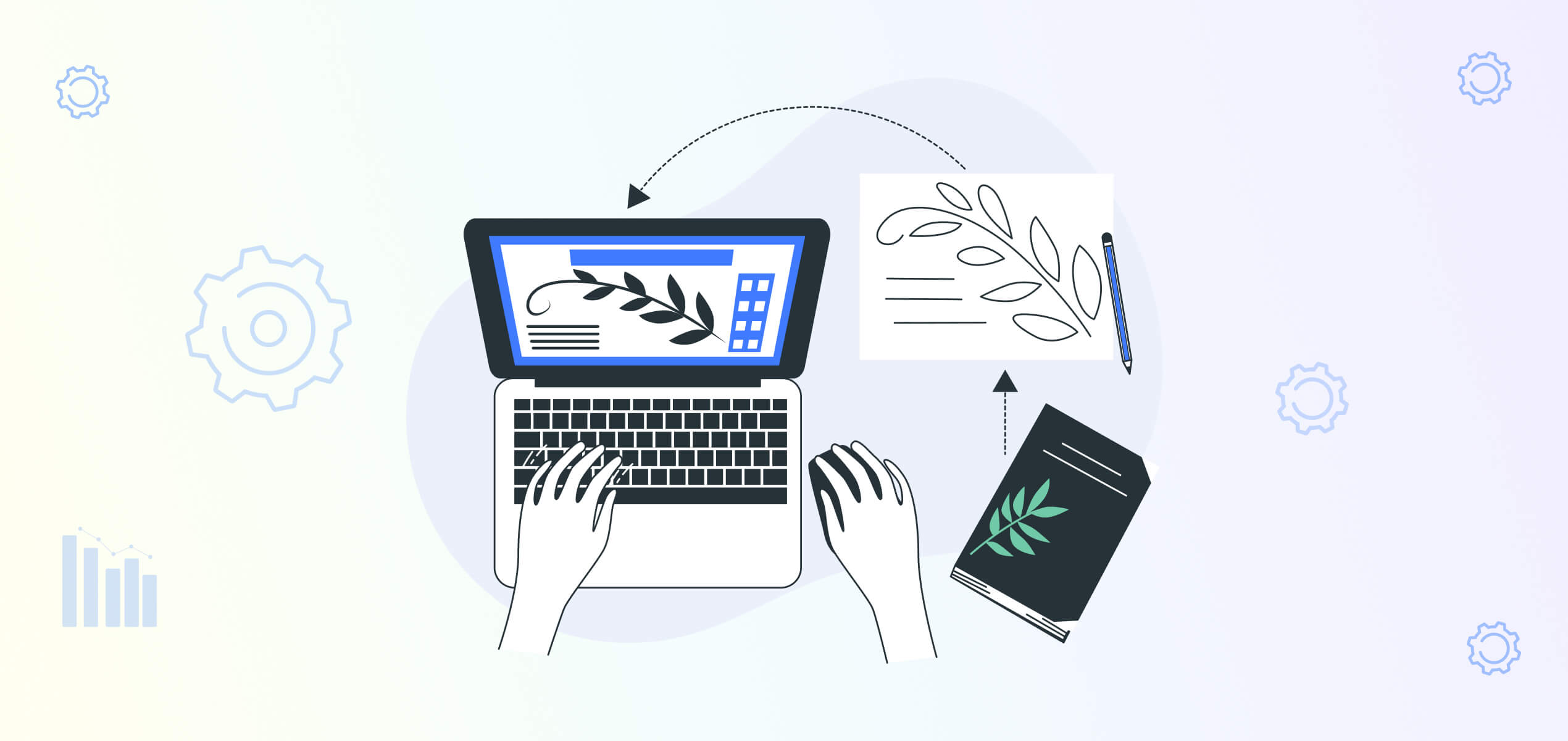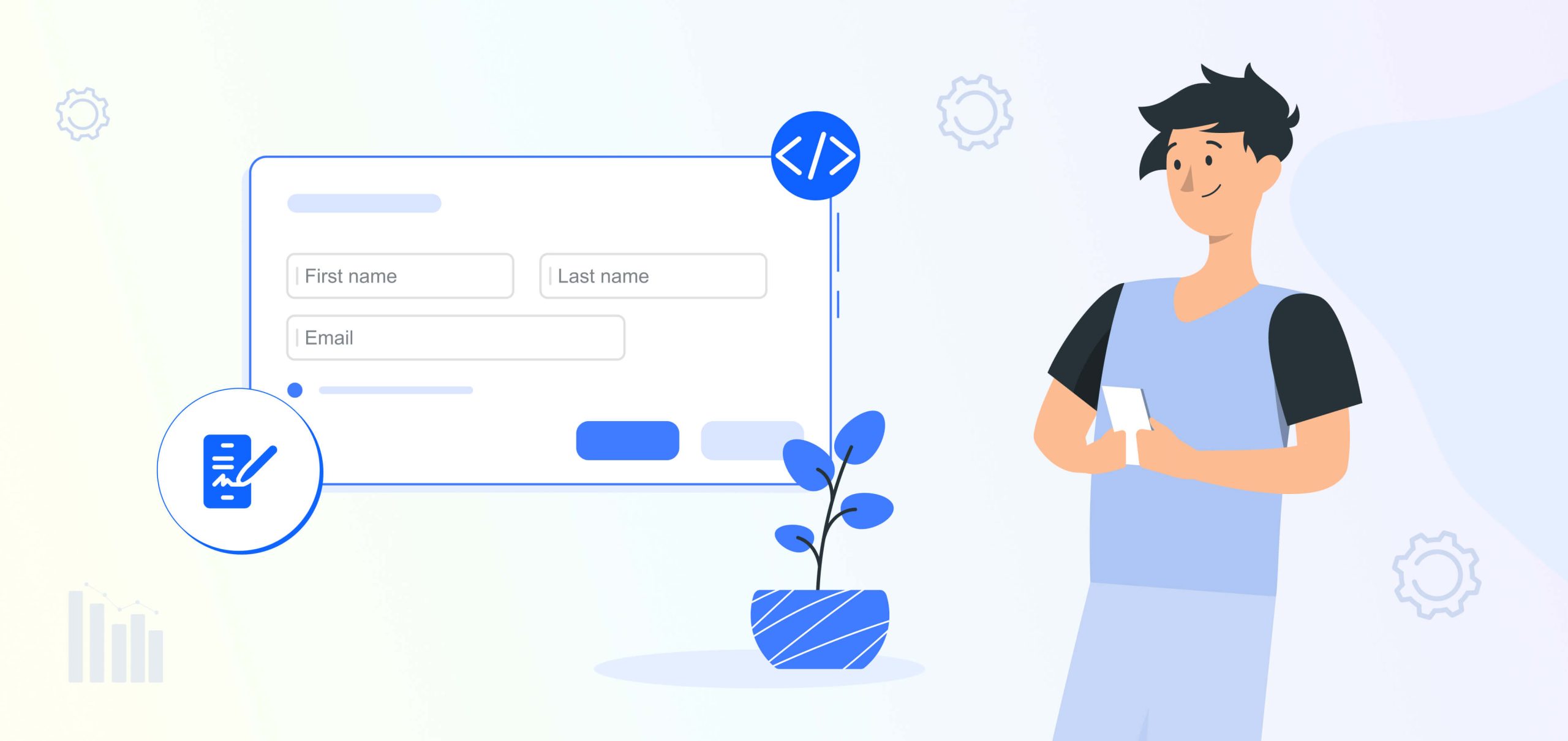The paper industry consumes 35% of the trees cut down worldwide annually. Here’s what that means in practical terms:
- 12 trees are required to produce one ton of non-recycled newsprint.
- Half a tree is used to make a single carton of non-recycled copier paper (10 reams).
- A standard pine tree yields roughly 10,000 sheets of paper
An estimated 15 billion trees are cut down annually to meet the demand for paper. Environmental sustainability is no longer a fringe concern. Companies are under increasing pressure to adopt eco-friendly practices.
Because of this trajectory, paperless offices have gained momentum and one powerful tool leading the way in this transformation is the e-Signature.
eSignatures are helping reduce paper usage globally by eliminating the need to print contracts, documents, approval forms, onboarding paperwork, and more, just for the sake of signatures.
Would you like your office to go paperless too by adopting e-signatures? Today we explain how to eSign and discuss how this technology can help your organization move towards a greener future.
What is an E-Signature?
An eSignature, or electronic signature, is a digital method for signing documents. It provides a secure and legally recognized alternative to traditional pen and paper signatures. However, for it to be valid, it must be completed through a compliant e-signature platform. Within these platforms, you’ll be prompted to sign by either drawing, uploading an image of your signature, or typing your name.
How to eSign Documents:
- Choose an E-Signature Platform: Popular options are FlexiSign, Adobe Sign, or DocuSign.
- Upload Your Document: Upload the file you need signed to the platform.
- Add Signers: Specify who needs to sign the document.
- Sign and Send: Use your eSignature tool to add your digital signature and send it to other parties for their signatures.
Alternatively, if you’ve been sent a document to e-sign, it’s an even easier process.
- Open the document: Generally the document would be through an e-signature platform.
- Follow the prompts to sign: Sign, upload or type your name
- Submit and you’re done!
A Step-by-Step E-Signature Guide to Going Paperless
If you’re ready to make a bigger transition and switch all your signing documentation to e-singatures then follow this eSignature guide to integrate digital signatures into your workflow:
Step 1: Assess Your Current Processes
Evaluate which parts of your business rely heavily on paper. Is it contracts, NDAs, HR forms, invoices, approval forms, client agreements?
Step 2: Choose the Right E-Signature Tool
Select a platform that suits your business needs. Key features to look for include ease of use, security measures, and integration capabilities with other software tools.
Step 3: Train Your Team
Provide training on how to eSign and manage documents electronically. Ensure everyone understands the benefits and functionality of eSignature tools.
Step 4: Digitize Your Documents
Scan existing paper documents and turn them into templates for future use. From this point forward, aim to create all new documents digitally.
Step 5: Establish a Workflow
Create a standard process for using eSignatures. This might involve setting up templates for frequently used documents or integrating eSignatures into your customer relationship management (CRM) system.
A Case for Going Green with E-Signatures
Businesses across industries are leveraging eSignatures to achieve their sustainability goals. For example:
- Law Firms: By using eSignatures for contracts and legal documents, firms have reduced paper usage while expediting workflows.
- Real Estate Agencies: Digital signatures allow agents to close deals faster without the need for physical meetings.
- Healthcare Providers: E-signatures simplify patient onboarding processes and improve data management.
This is your e-Sign to Switch to a Paperless Office
E-signatures are a major part of the paperless revolution, helping businesses reduce waste, save resources, and operate more efficiently. By following this eSignature guide, you can now modernize your workflows and contribute to environmental sustainability.
So, why wait? If you’ve been wondering about how to go paperless at your office – this is your e-sign! Check out FlexiSign, it’s user-friendly, secure, and packed with features like customizable templates, real-time tracking, and automatic reminders. FlexiSign also integrates seamlessly with tools like Google Drive and Dropbox. Give it a try here.
FAQs
eSignatures reduce paper use by eliminating the need for printing and mailing documents just for signatures, helping your business lower its environmental impact.
- Choose an e-signature platform (e.g., FlexiSign)
- Upload the document
- Add signers
- Sign and send
For received documents, just follow the prompts to sign and submit
- Identify paper-heavy processes
- Choose an e-signature platform
- Train your team
- Digitize documents
- Create an e-signature workflow
Yes, eSignatures are legally binding when used on compliant platforms.