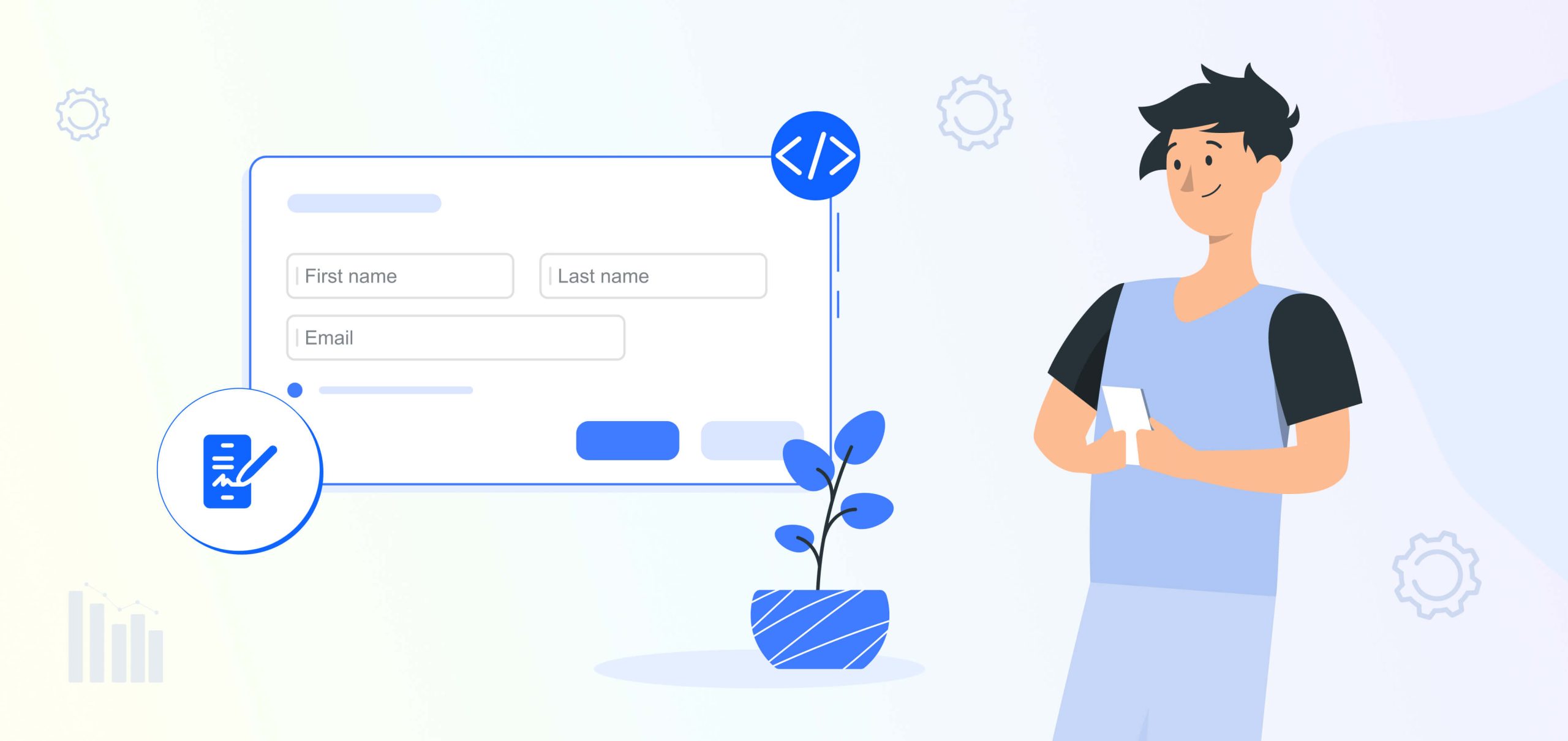The way we handle paperwork today has drastically changed, with most documentation and processes going online – why are signatures still expected to be physically signed?
If you’re wondering how to e sign a document, we will show you how to in this guide. You will learn how to create e signatures, add it to your documents, and effectively use esign software to speed up your document signing processes.
Understanding E-Signatures
Before diving into the mechanics of creating an e signature, let’s just briefly understand what e-signatures are. An e-signature, or electronic signature, is a digital representation of your signature that can be used to sign documents electronically.
Your e sign carries the same legal weight as a traditional handwritten signature, thanks to laws like the ESIGN Act in the United States and eIDAS regulation in the European Union.
Benefits of E-Signing Documents
If you’re new to e signing documents you’re about to enter a whole new world of convenience. Here are some key benefits and why e-sign softwares are quickly becoming the preferred choice for modern workflows.
- Efficiency: Creating an e signature drastically reduces the time needed to sign and send documents. Instead of printing, signing, scanning, and emailing, you can complete the entire process electronically.
- Cost Savings: By eliminating paper, ink, and postage costs, e-signing can lead to a lot of savings for businesses and individuals.
- Environmentally Friendly: E-signatures contribute to a reduction in paper waste, promoting eco-friendly practices.
- Improved Security: Most eSign software providers offer robust security features, including authentication and encryption, ensuring your signature and documents remain safe.
- Convenience: E-signatures allow you to sign documents from anywhere, at any time, using a computer or mobile device.
How to Create an E-Signature [ADD SNAPSHOTS OF FLEXISIGN)
Creating an e signature is a pretty straightforward process. Here’s a step-by-step guide on how to make e signatures and send signed documents.
- Choose an E-Sign Software
Pick a trusted platform like DocuSign, Adobe Sign, or FlexiSign. Look for features like ease of use, security, and pricing. - Sign Up and Create Your Signature
- Register for an account (most platforms offer free trials).
- Create your e-signature:
- Type it, draw it (using a mouse or touchpad), or upload an image of your handwritten signature.
- Save it for future use.
- Upload and Sign Your Document
- Upload the document you need to sign (PDF, Word, etc.).
- Insert your saved signature where needed and fill in any additional fields like date or name.
- Review and Send
Double check your document for accuracy, then send it directly through the platform. - Track the Status
Most platforms like FlexSign let you track when the document is viewed, signed, and completed.
How to E-Sign a Document Sent to You [ADD SNAPSHOTS OF FLEXISIGN)
What if someone sends you a document to e sign? Here’s the process to e sign and send it back.
- Open the Document
You will typically receive an email with a link to the document or an invitation to sign. Click on the link to open the document in your e sign platform. - Review the Document
Carefully read through the document to make sure everything is correct before signing. - Fill in Any Other Required Information
If there are other fields (like the date or your name) that need to be filled out, do so before signing. - Complete and Send Back
After reviewing and signing, confirm the document. You will be able to send it back to the sender directly from the platform.
Fast, Easy, E-Sign
E signatures have truly made lives easier! With all the benefits, it’s no wonder that e-signing is becoming the go to method for signing important paperwork. Why not take advantage of this convenient, secure, and eco-friendly option for your business today?
FAQs
Making an e signature is simple. After signing up for an e-sign platform, navigate to the section for creating your signature. You can either type your name, draw it with a mouse or touchpad, or upload an image of your handwritten signature. Save it, and you’re ready to use it on any document!
Yes! If someone sends you a document to eSign, simply open the email and click the link to the document. Review the document, add your e signature where required and then send it back directly from the eSign platform.
Absolutely! Your e-signature carries the same legal weight as a handwritten signature, thanks to laws like the ESIGN Act in the U.S. and eIDAS regulation in the EU, which recognize electronic signatures as valid for most business and legal documents.
Yes, you will need eSign software to create and use an e signature. Popular platforms include DocuSign, Adobe Sign, and FlexiSign. These platforms offer user friendly tools to create, save, and apply your e signature to documents securely.
Creating an e signature is a quick process. Once you sign up for an eSign platform, it typically only takes a few minutes to make your signature and start using it on documents.
Yes, you can use an e signature on most types of documents, including PDFs, Word files, and more. As long as the document is compatible with the eSign platform, you can upload, sign, and send it electronically.