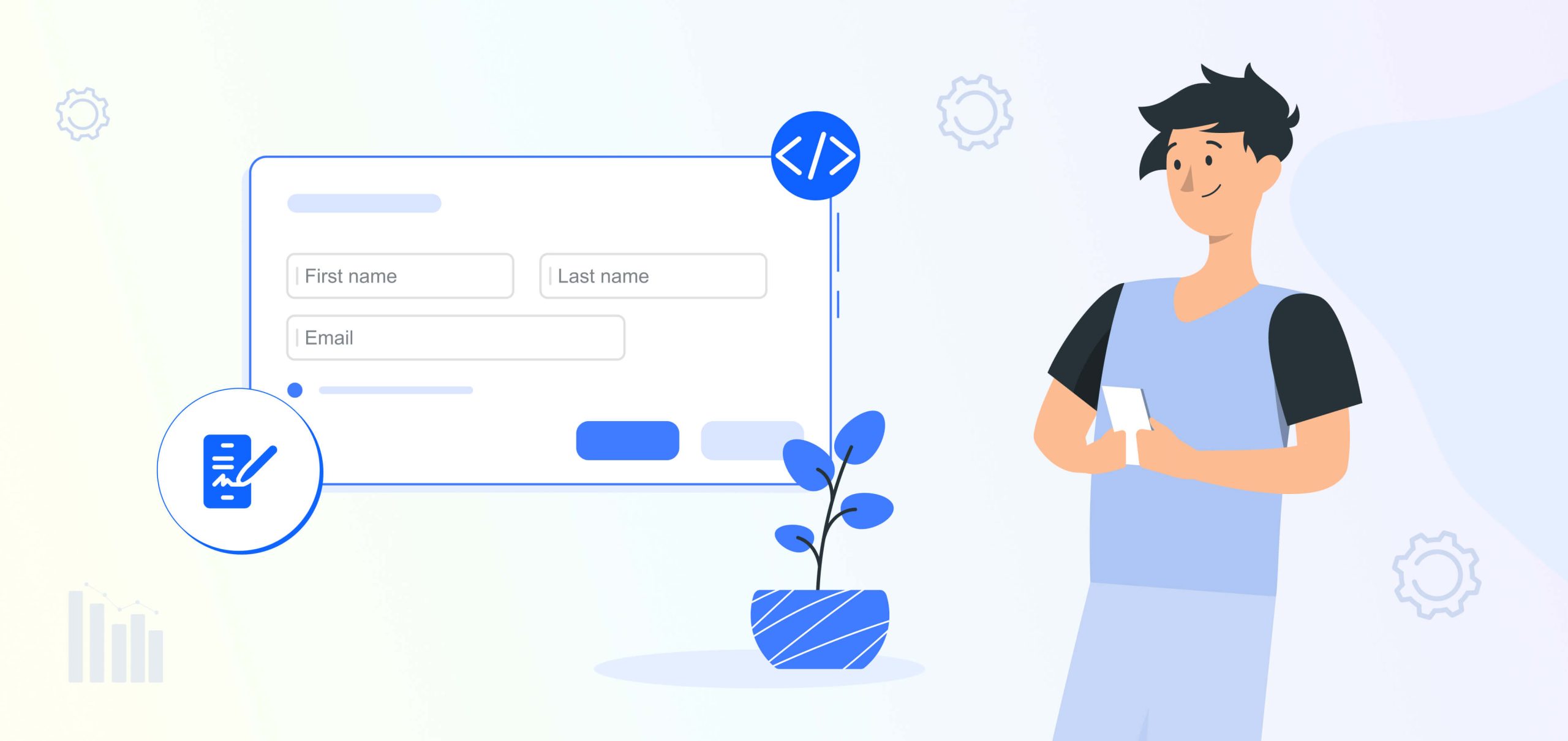As a business owner, your plate is already overflowing, managing operations, dealing with clients, juggling finances, the last thing you need is to waste time on printing documents, signing, scanning, or chasing down signatures for contracts.
It’s frustrating, right? You’ve already done the hard work: you closed the deal, now they just need to sign. You’ve hired a new employee, and it’s just down to the paperwork.
These admin tasks shouldn’t slow you down when the real focus is on what happens before and after those signatures. It’s time to make this part of the process seamless and seriously stress free.
Well thank god for a digital alternative to traditional signing – e-signatures! It has changed how businesses handle documents, especially since esignatures are now considered legal in many regions including the USA, EU, and India.
This beginner’s eSignature guide will help you understand how to eSign a document, send a document to be esigned, and learn how to make esigns into a regular part of your document workflow.
What is an e-Signature?
An eSignature, or electronic signature, is a digital method of signing documents that’s legally binding and secure. You could be approving contracts, signing invoices, or finalizing agreements, eSignatures are equivalent to physical signatures.
What does an e-Signature look like?
An esignature is nothing too complicated. It’s simply a digital version of your handwritten signature, so you can either draw your signature directly onto your online document, upload a picture of your physical signature or even use your name typed up as a signature.
But you might be wondering, How can that be legal? Couldn’t someone just type my name and sign a document?
This is where e-signature software comes in. These platforms are designed to comply with strict legal frameworks and signature regulations, such as the ESIGN Act in the U.S. or eIDAS in the EU. They use advanced security measures like encryption, audit trails, and identity verification to ensure the signature process is authentic and legally binding.
When you use trusted e-signature software to sign documents, you can rest assured that your agreements are 100% valid and enforceable.
How to eSign: A Step-by-Step Guide to Get Started
Getting started with eSignatures is simple. There are two ways to use it, to send a document for e-signature, and to e-sign a document received by you. Let’s begin with
How to send a document to be e-signed
Step 1: Choose an e-Signature Platform
There are many eSignature solutions available, such as FlexiSign, DocuSign, Adobe Sign. To start, use a trial version, based on your experience you can later evaluate their features, pricing, and integrations to find the best fit for your business needs.
Step 2: Create Your Account
Sign up for your chosen eSignature platform.
Step 3: Upload Your Document
Upload the document you need signed. Most platforms support common file formats like PDF, Word, and Excel.
Step 4: Add Signers and Fields
The e-signature software will prompt you to mark where the signature is required. A drag-and-drop e-signature software will make this the easiest experience. You can also add other fields, such as dates or initials. Finally add the email id of the person who needs to sign and hit send.
Many e-signature softwares will let you track the document status and notify you when the document is e-signed.
Now let’s move on to the flipside, which is equally easy:
How to e-sign a document you have received
Step 1: Check the Format of the Document
- Most e-signature requests come through e-signature platforms like FlexiSign, DocuSign, HelloSign. Make sure you can access the document on a device where you can sign easily.
Open the Document
- If the sender used an e-signature software, you’ll likely receive an email with a link to open the document. Click on it, and the software will guide you directly to where your signature is required.
Review the Document
- Before signing, carefully read through the entire document to ensure you understand the terms and agree to everything outlined.
Sign Using the Provided Tools
- Most e-signature platforms have intuitive tools for signing like:
- Draw: Use your mouse, finger, or stylus to draw your signature.
- Type: Type your name and choose a font that resembles a signature.
- Upload: If you already have a saved signature image, you can upload it and place it in the signature field.
Verify Your Identity (If Required)
- Some platforms may ask for additional verification, like entering a one-time password sent to your email or phone, to ensure the signature is yours.
Submit the Signed Document
- Once you’ve signed, click the “Finish” or “Submit” button. The document will usually be sent back to the sender automatically, and you’ll receive a confirmation email with a copy for your records.
Why Should Business Owners Adopt e-Signatures?
Transitioning to eSignatures offers a range of benefits, particularly for small and medium-sized businesses looking to improve efficiency. Here are some reasons why you should consider making the switch:
- Speed Up Transactions: Traditional methods of signing can take days or even weeks. With eSignatures, agreements can be finalized within minutes
- Enhance Security: Paper documents are susceptible to being lost, damaged, or tampered with. Digital signatures offer robust security features, including encryption, audit trails, and multi-factor authentication.
- Reduce Costs: Switching to eSignatures reduces expenses related to printing, postage, and storage.
- Improve Customer Experience: Clients, customers, employees, will all appreciate the convenience of signing documents digitally. You’re allowing them to use their time optimally – instead of sending them on a printing, signing, and scanning spree.
How to Make e-Signatures A Part of Your Document Workflow
Surely, you must be convinced by now to integrate e-signatures into your daily operations. If you’re regularly working with contracts, agreements, onboarding documents, invoicing approvals, client approvals, and more. This is the way to go.
Choose the Right Software for Your Business
- Start by researching and selecting an e-signature platform that fits your needs and budget. Popular options include FlexiSign, DocuSign, Adobe Sign. Look for features like integrations with your existing tools and compliance with legal standards.
Set Up Your Account and Templates
- Once you’ve signed up, configure your account by adding your business logo, team members, and other branding elements. Create reusable templates for frequently used documents like contracts, NDAs, or employee onboarding forms to save time.
Upload and Send Documents for Signing
- Upload the documents you need to be signed directly to the platform. Drag and drop the required fields for signatures, initials, dates, or any other inputs, and send them out to recipients with just a few clicks.
Track Document Status
- Use the tracking feature to monitor where each document stands in the signing process. You’ll know if it’s been viewed, signed, or is still pending. This eliminates the need to follow up manually. Many softwares will send automated reminders to recipients who haven’t signed yet, so you don’t have to chase them down.
Organize and Store Signed Documents
Once signed, the documents are securely stored in the software, making it easy to retrieve them anytime you need. Many platforms also allow you to integrate with cloud storage solutions like Google Drive or Dropbox.
With your e-signature workflow in place, get ready to save lots of time and reduce stress. Imagine closing deals, onboarding employees, or finalizing approvals without any back-and-forth hassles.
If you’re eager to try an e-signature tool right away, check out FlexiSign. It’s user-friendly, secure, and packed with features like customizable templates, real-time tracking, and automatic reminders. FlexiSign also integrates seamlessly with tools like Google Drive and Dropbox. Give it a try here.
What to do next:
If you’re exploring the benefits of eSignatures, you might find this guide useful.
Want to see how eSignatures can make document handling easier? Check out how eSignatures can streamline your document workflow.
FAQs
Yes, eSignatures are legally binding in many jurisdictions, provided they meet certain criteria. Platforms like FlexiSign, DocuSign and Adobe Sign comply with global standards, ensuring your documents are valid.
E-signature platforms use encryption, authentication, and audit trails to protect your data. Ensure you choose a reputable provider with strong security measures.
Most clients are familiar with eSignatures and appreciate their convenience. Provide clear instructions on how to eSign if needed to ease the process.