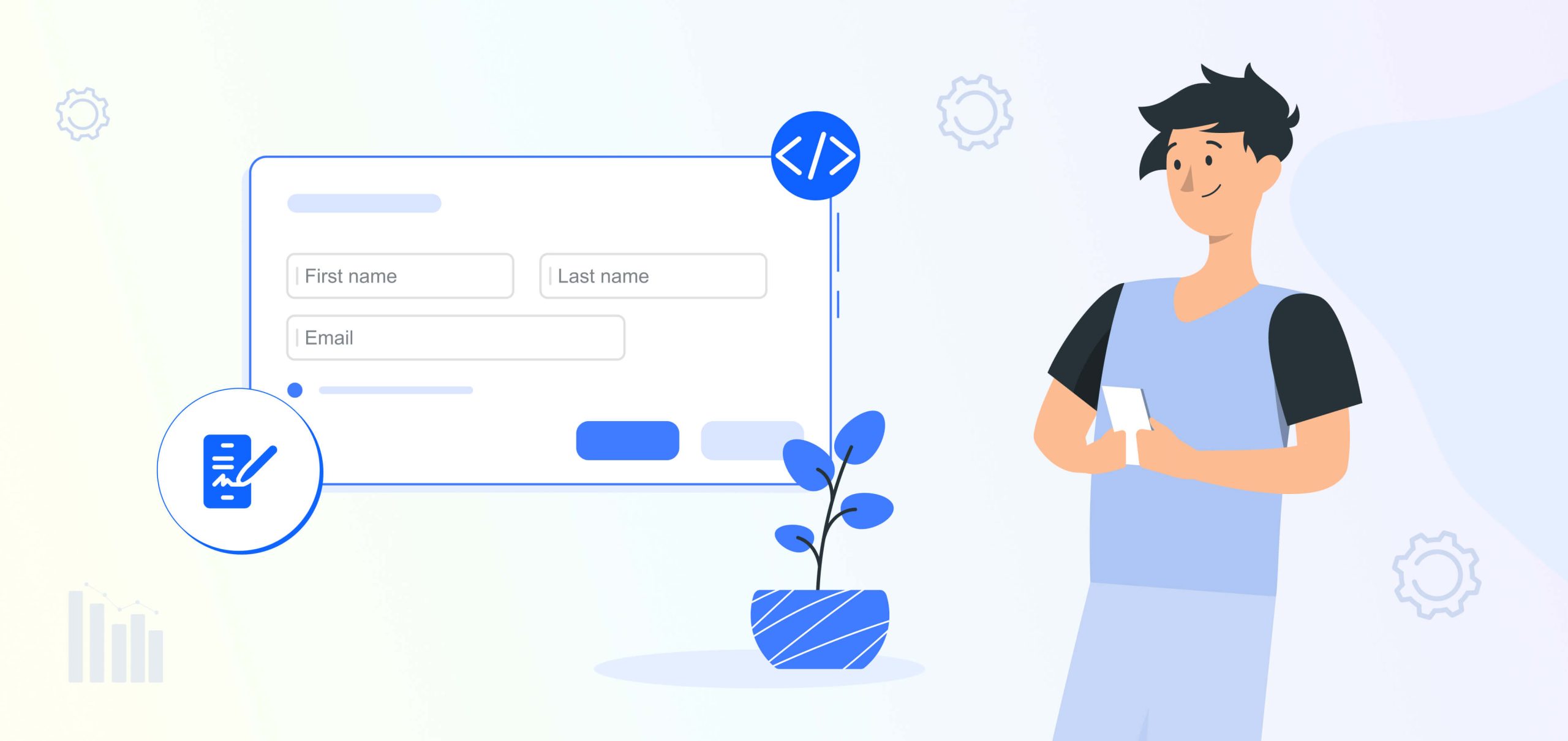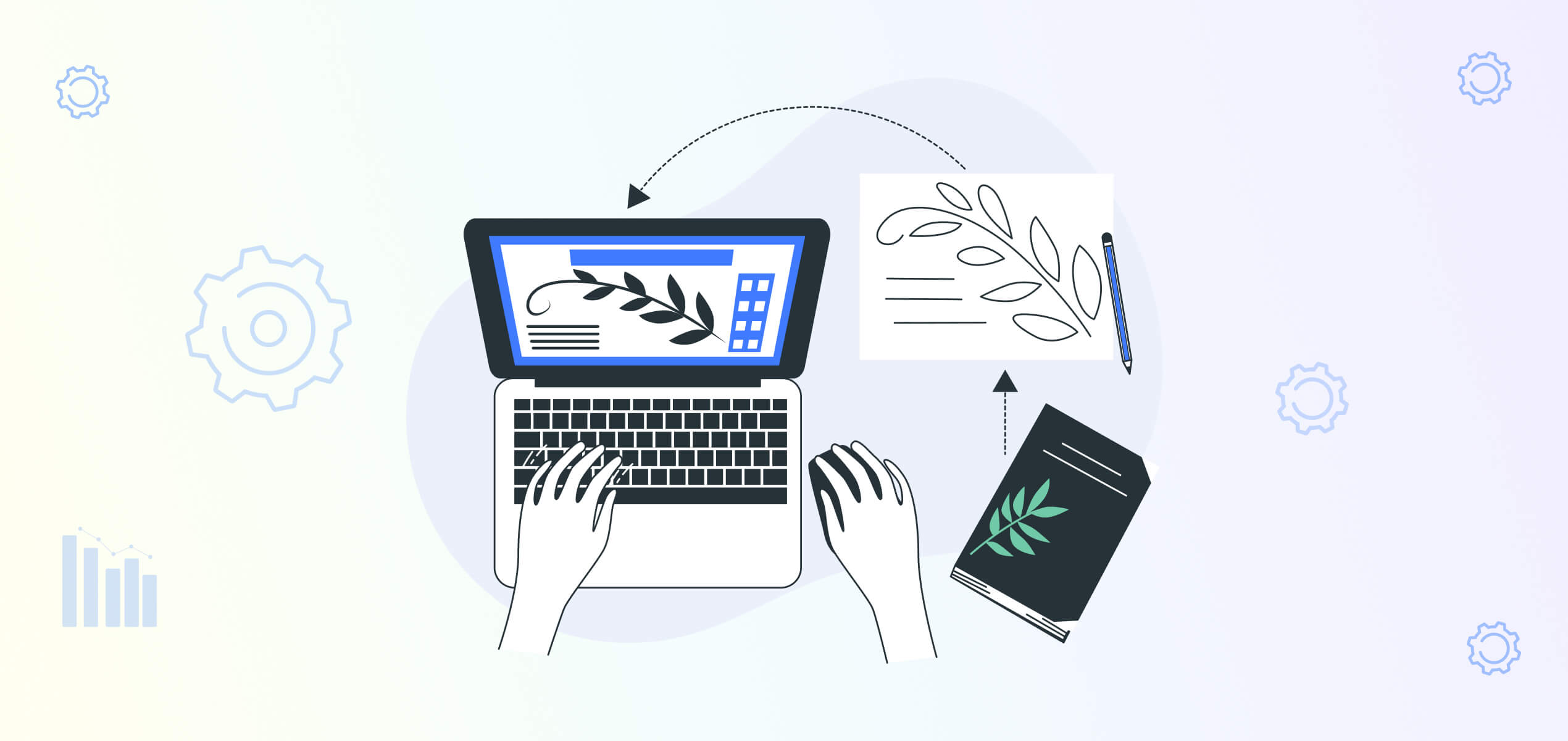In today’s fast paced digital landscape, technology has leveled the playing field for businesses of all sizes. Small businesses now have access to tools that were once only affordable to larger corporations, making it easier to stay competitive in a global marketplace.
One such tool is e-Signatures. What are they? Simply put, an e-Signature, or electronic signature, enables businesses to sign documents electronically, eliminating the need for physical paperwork completely.
If you want to get started right away with an e-sign software in your small business, you’ve come to the right place.
First, Is Your Small Business Ready for an e-Signature Solution?
Before diving into eSignature tools and how to implement them, it’s important to ask: does your small business need it? Here’s how to know if it’s right for you:
- You Handle a Lot of Paperwork: Are you constantly managing contracts, invoices, agreements, or approval forms and chasing signatures to move forward? Then an eSignature solution can simplify your workflow.
- You Work with Remote Clients or Teams: Do you work with clients or team members who aren’t always nearby? Sending contracts to a client in another country or hiring a freelancer online often? eSignatures makes signing documents quick and hassle-free – no printing, scanning, or mailing required.
- Delays Hurt Your Bottom Line: Small businesses thrive on speed. If waiting on signatures is slowing down your sales, approvals, or payments, an eSignature tool can cut turnaround times dramatically.
- You Want a More Professional Look: Using e-Signatures makes your small business appear modern and efficient, giving clients a smooth, paperless experience.
- You Care About Security and Compliance: If you need to handle sensitive documents, like contracts, NDAs, or employee agreements, e-Signatures provide secure and legally binding options.
If any of these points resonate with your small business, an e-Signature solution might be the tool you didn’t know you needed. So let’s get started with how to implement them into your small business workflow.
How to Implement e-Signature Solutions
Implementing eSignature solutions in your small business does not have to be daunting, follow this systematic approach to navigate the process smoothly. Here are the key steps:
Step 1: Assess Your Needs
Before committing to any e signature software, evaluate your business requirements. Consider making a quick list of the following:
- What Types of Documents Do You Handle?
Are you managing contracts, sales agreements, client proposals, or employee onboarding forms? For instance, a consulting freelancer might prioritize contract workflows, while a retail business might focus on vendor agreements. This will help you prioritize which features are important to you. - How Often Do You Request Signatures?
Do you send out a handful of documents each month or dozens per week? Small businesses with frequent signature needs should look for subscription plans with bulk send options. For occasional users, a simpler, pay-as-you-go solution may work better. - Do You Need Integration with Existing Tools?
Look at the software you already use like accounting tools, CRMs like HubSpot or Zoho, or cloud storage platforms like Google Drive or Dropbox. Choosing an eSignature solution that integrates with your current systems will save time and reduce manual work. - What Level of Security and Compliance Do You Require?
If you handle sensitive information, like financial agreements or legal documents, look for software with features like encryption, audit trails, and compliance with standards like GDPR or HIPAA.
Step 2: Choose the Right eSign Software
There are numerous e signature providers available, each offering a range of features. Apart from pricing (more on it below), check your e signature software for these features too:
- Is it easy to use? Opt for a user-friendly platform that both employees and clients can easily navigate.
- Does it integrate into my workflow? Pick an eSignature software that can integrate seamlessly with your existing tools
- Is it compliant? Confirm that the eSign provider meets legal requirements and compliance regulations specific to your industry (e.g., HIPAA, GDPR).
Some popular e signature solutions include Flexi Sign, Adobe Sign, DocuSign, and SignNow.
Step 3: Train Your Team
Once you’ve chosen an eSign software, teach your team how to use it and include it into their workflow. A few quick workshops can help employees familiarize themselves with the features and functionalities of e signatures.
Step 4: Update Your Document Processes
Transitioning to e signatures may require updating your current document processes. Before, you might create a document, email it, wait for a printed and scanned version, and store it manually. Now, you upload the file, add signature fields, send it digitally, and receive the signed document instantly. Create a simple guide so your team can adapt quickly.
Step 5: Communicate with Stakeholders
Don’t be surprised if your stakeholders already use esignatures, and you were the one late to the party! But for best results, inform your stakeholders you are now switching to legal e signatures for your contracts, docs, etc.
How Much Does It Cost to Implement eSignature Software for my Small Business?
Most e signature softwares are SAAS products, so you just have to take a subscription like Netflix, and it
becomes a part of your workflow. The cost of eSignature software varies depending on the provider and features. But here’s a general idea for your small business needs:
- Adobe Sign starts at $12.99/month for basic plans.
- SignNow offers a lower entry point at $8/month.
- Newer e sign softwares like FlexiSign are even more budget-friendly at $5/month with 100 docs a month.
Pricing typically scales based on advanced features, number of users, or documents. Use our guide above to evaluate your needs and find the right fit without overspending!
FAQs
To select the right e sign software, consider:
- Ease of use: Is the platform user-friendly?
- Integration: Does it integrate with tools like Google Drive, Zoho, or HubSpot?
- Compliance: Does it meet your security and legal needs (e.g, GDPR, HIPAA)?
Popular options include Adobe Sign, SignNow, and FlexiSign.
Most e signature solutions follow a subscription-based model. Basic plans typically start at:
- Adobe Sign: $12.99/month
- SignNow: $8/month
- FlexiSign: $5/month (with up to 100 documents).
No, most e sign software is designed to be user-friendly. After choosing a platform, simple training sessions can help your team learn to upload, send, and manage electronic signatures.