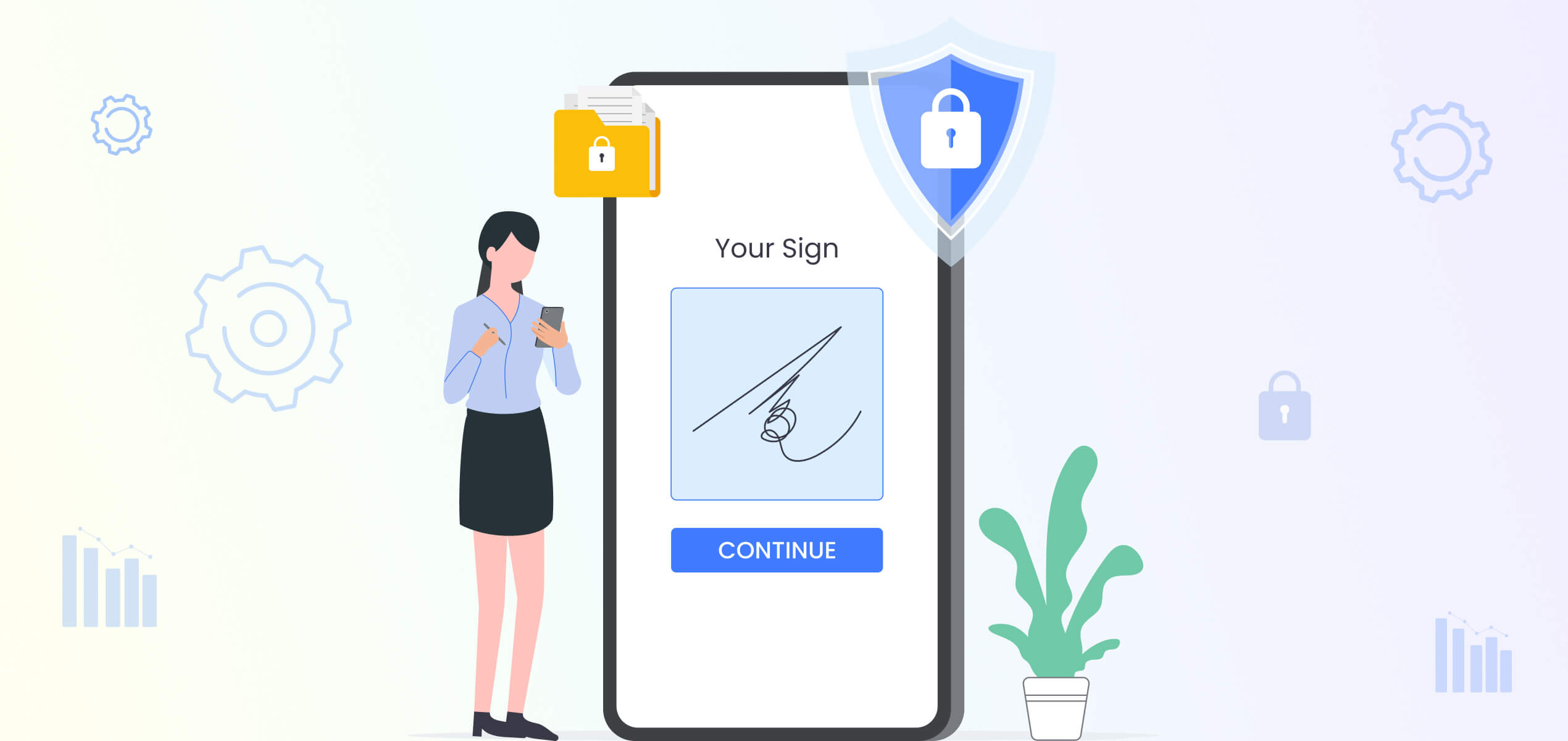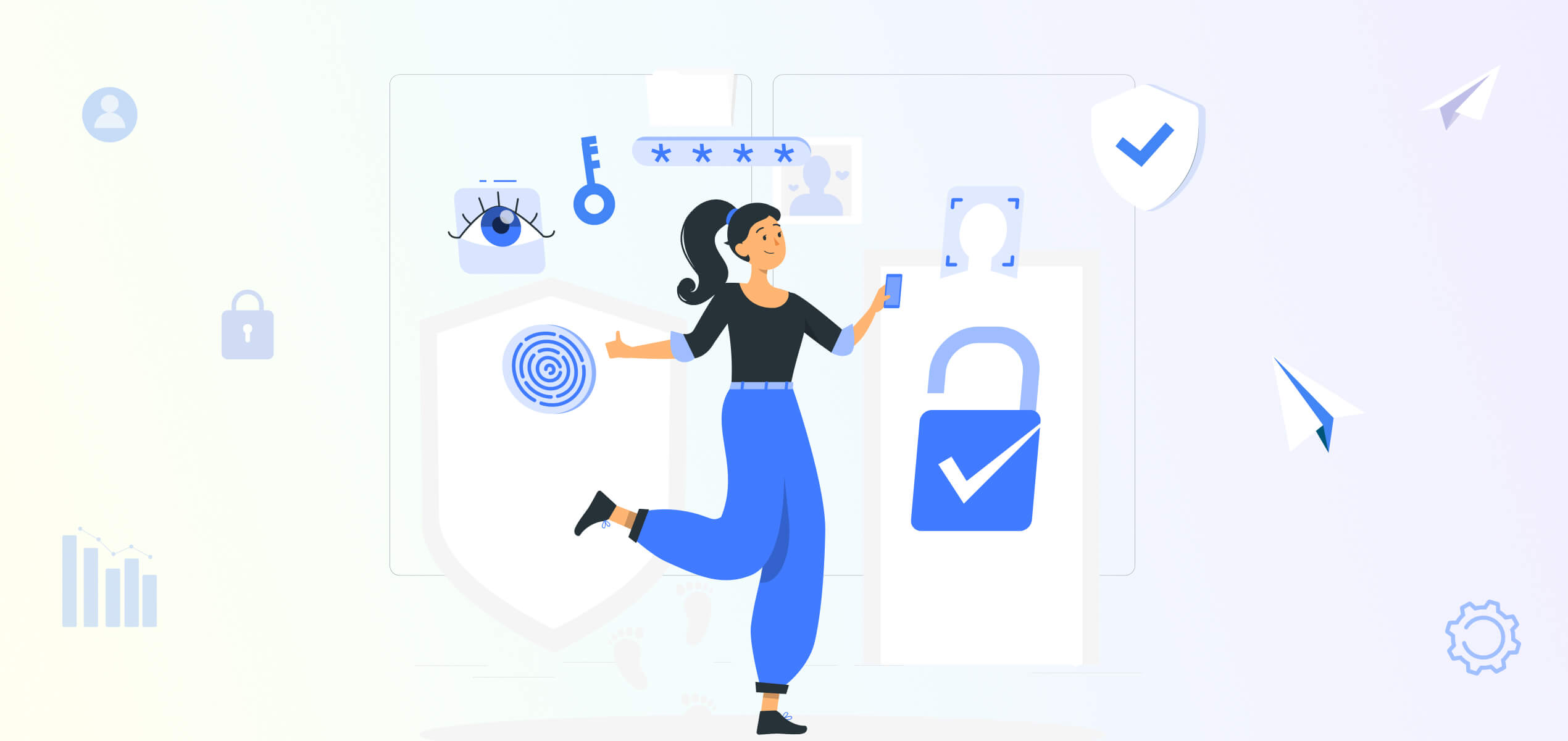Okay, so e-signing is a thing now. It’s quick, convenient, and saves paper, I mean what’s not to love? But I’m sure you’ve wondered, how do you know your document is safe online? What if someone copies your signature? And how can you be 100% sure that the person signing on the other end is who they claim to be?
Today we’re going to tackle all these burning questions about digital signatures. From understanding how they work to ensuring they’re legally binding and tamper proof, this is your roadmap to understanding how safe online signing actually is.
What Are Digital Signatures?
A digital signature is a secure and legally recognized electronic equivalent of a handwritten signature. Using e signature software, digital signatures are widely used for signing contracts, agreements, and other important documents online.
How Digital Signatures Work: Front End
The front-end process is designed to make e-signing simple and intuitive for you. Here’s a quick look at what happens from the user’s perspective
What the User Sees:
- Document Upload: The user uploads the document to the platform, emails it to the signer.
- Identity Verification: The signer receives the document, confirms their identity (via email, SMS OTP, or platform login).
- Adding the Signature: The user places their digital signature, either by typing, drawing, or uploading a pre-generated signature.
- Real-Time Feedback: The platform confirms the signature was added successfully and provides the user a signed document for download.
Easy right?
How Digital Signatures Work: Back End Security
But here’s what’s happening on the back end to keep your document and signature safe.
What Happens Behind the Scenes:
- Hash Generation: A unique hash of the document is created to ensure integrity.
- Key Pair Usage: The signer’s private key encrypts the hash, creating the digital signature.
- Timestamping: The platform attaches a secure timestamp to log the signing time.
- Data Encryption: The document and signature are encrypted to prevent tampering.
- Verification Mechanism: The signer’s public key is stored for future signature verification.
- Audit Trail Storage: A complete log of the signing process (signer details, IP address, timestamps) is securely recorded.
Real-World Examples of How Secure Digital Signatures are Helping Industries
Digital Signatures address critical challenges in efficiency, security, and compliance that traditional methods often fail to solve. Across industries, they are transforming workflows by bridging gaps that once slowed down business processes.
- In finance, digital signatures eliminate lengthy approval processes and reduce the risk of document tampering. Banks now use them to instantly approve loans and manage customer agreements.
- Healthcare professionals face the dual challenge of protecting sensitive patient records and ensuring data authenticity. Digital signatures provide a solution by securing consent forms and medical records, meeting strict regulatory standards like HIPAA, and maintaining patient confidentiality.
- Law firms are leveraging digital signatures to overcome the tedious back-and-forth of contract approvals while ensuring legal validity. These signatures streamline compliance with regulations like the ESIGN Act and eIDAS.
- In real estate, the ability to finalize transactions quickly is critical. Digital signatures address delays in property sales and prevent the loss of important documents during transit.
- Large corporations, particularly those with multiple directors or executives, also have been benefiting from digital signatures. Digital signatures enable directors and other high-level executives who may be spread out around the world to sign documents remotely. This streamlined process is perfect for time-sensitive decisions, allowing businesses to maintain momentum without waiting for physical signatures.
Signs to Look Out For in a Secure e-Signing Software
Now that we’ve established that digital signature software is generally a secure and efficient solution, the next step is choosing the right software. The software you select can make or break your digital signing process.
While most eSigning platforms offer basic functionality, the level of security, compliance, and features can vary greatly. Here are some key signs to look for when evaluating a secure eSigning software, ensuring that your documents, data, and workflow remain safe and legally compliant.
1. Encryption Standards
- Look for robust encryption protocols like AES 128-bit or 256-bit encryption for data at rest and in transit. This prevents unauthorized access to your documents.
2. Audit Trails
- Ensure the software provides a court-admissible audit log that tracks every action taken on the document, including timestamps, IP addresses, and signer details.
3. Advanced Authentication Methods
- A secure platform should support multi-factor authentication (MFA), such as OTP verification via email or SMS, to confirm the signer’s identity.
4. Compliance with Legal Standards
- Verify compliance with laws like the ESIGN Act, eIDAS Regulation, and GDPR for global legal validity and data protection. For healthcare businesses, look for HIPAA compliance.
5. Tamper-Proof Technology
- Ensure the platform uses hashing algorithms to lock the document after signing, making it tamper-proof. Any modifications should automatically invalidate the signature.
6. Instant Verification Tools
- The software should offer tools for document verification, allowing users to confirm the authenticity of signed documents quickly.
7. Secure Storage Options
- A good eSigning platform should offer secure storage with backup options and encryption to safeguard signed documents.
8. Reputation and Certifications
- Look for certifications like SOC 2 Type II to ensure the platform follows industry best practices for security and data handling.
How to Make a Digital Signature
Ready to sign your first document with a digital signature? It’s very straightforward when you follow these steps:
Step 1: Choose a Digital Signature Provider
Select a trusted platform that meets your business requirements. Popular options include FlexiSign, DocuSign, Adobe Sign, and SignNow.
Step 2: Register and Verify Your Identity
Sign up for your chosen provider’s service. You’ll likely need to verify your identity through official documents or multi-factor authentication.
Step 3: Upload Your Document
Upload the document that needs to be signed to the digital signature platform. Most platforms support common file formats like PDF, Word, and Excel.
Step 4: Add Signatures and Other Fields
Specify where signatures are required and include other fields like dates or initials if needed. The platform will guide you through the process of placing these fields.
Step 5: Sign and Share
Sign the document digitally and send it to other parties for their signatures. Once completed, all parties receive a copy of the signed document for their records.
The Future of Digital Signatures
As businesses continue to embrace digital transformation, digital signatures will play an increasingly vital role in securing online transactions. By adopting this technology, you can enhance security, improve efficiency, and build trust with clients.
Start using document signatures today and experience the benefits of a secure and eco-friendly signing solution.
FAQs
A digital signature is a secure and legally recognized electronic version of a handwritten signature. It ensures that the document you sign online is authentic, tamper-proof, and legally binding.
To sign a document online, you first need to upload it to a digital signature platform. Once uploaded, you’ll be asked to verify your identity (usually through an email or OTP). Afterward, you can place your digital signature by typing, drawing, or uploading an image of your signature. The platform will then confirm that the signature has been successfully added, providing you with a signed document to download.
Yes! Digital signatures are highly secure. They use encryption techniques to protect the document’s integrity and prevent tampering. Additionally, most platforms offer features like audit trails, multi-factor authentication, and tamper-proof technology to ensure your documents are safe and the signer’s identity is verified.
Behind the scenes, a digital signature works by creating a unique hash of the document, which is then encrypted using the signer’s private key. A secure timestamp is added to log when the signature was made. The document and signature are encrypted to ensure security. When the document is verified, the signer’s public key is used to confirm that the signature is valid and that the document hasn’t been altered.
Yes, digital signatures are legally binding in many countries, including India, the United States (under the ESIGN Act) and the European Union (under the eIDAS Regulation). They carry the same weight as traditional signatures in legal agreements, provided the platform you use complies with these regulations.